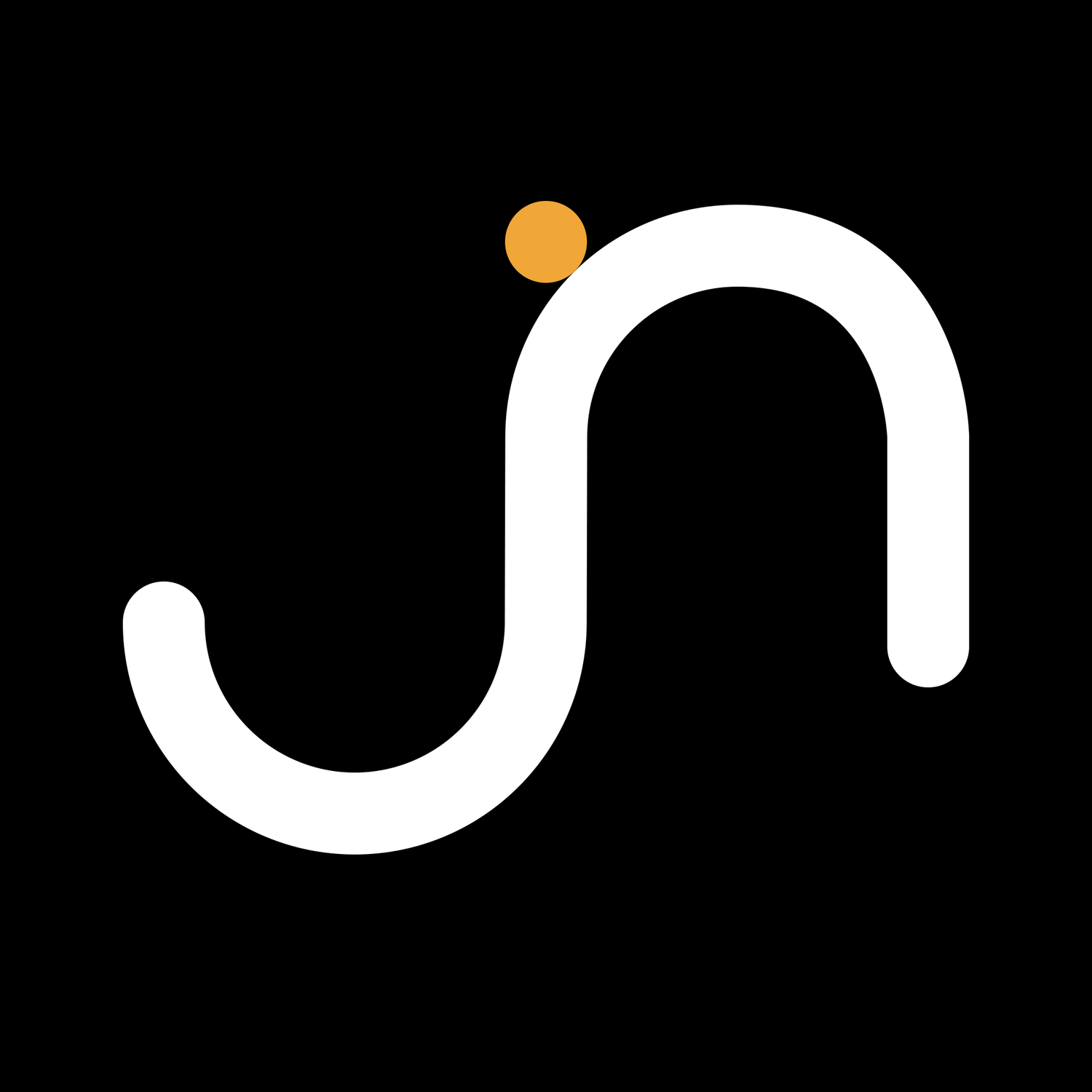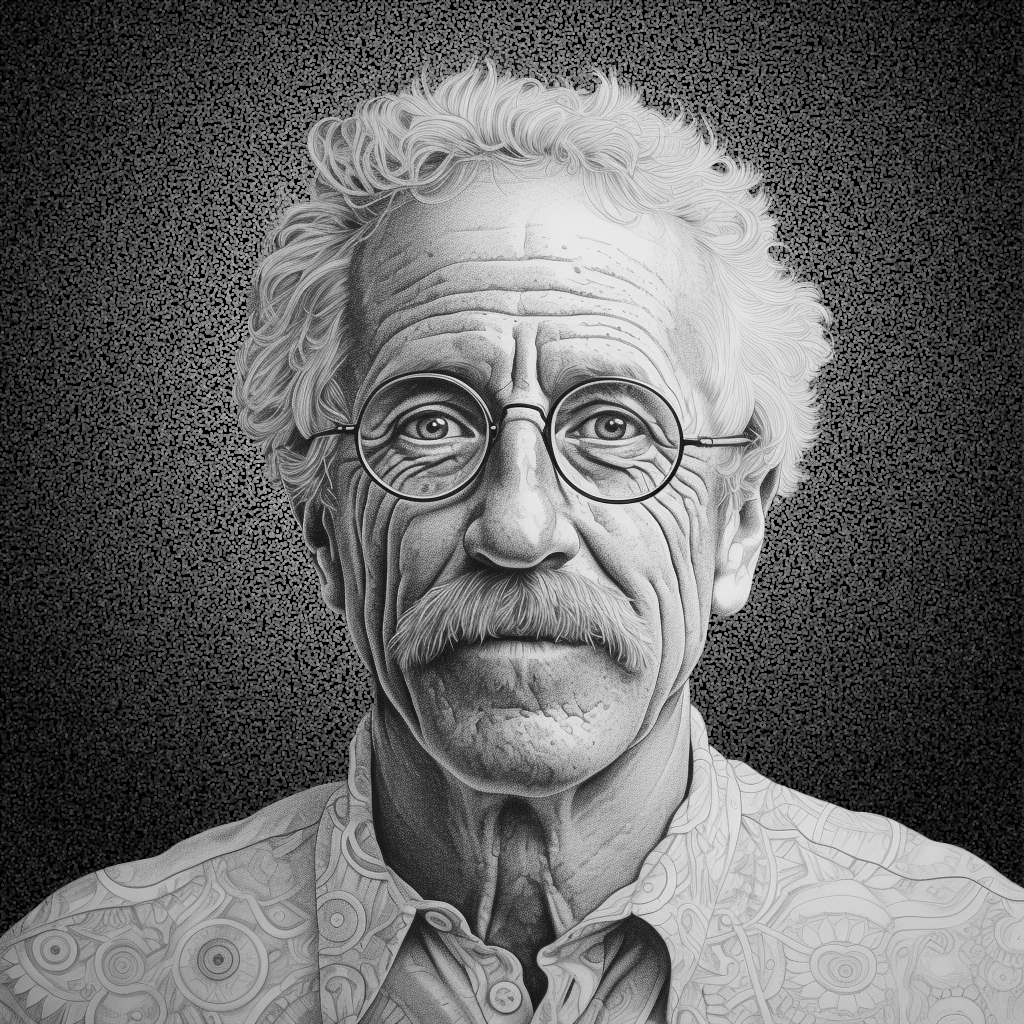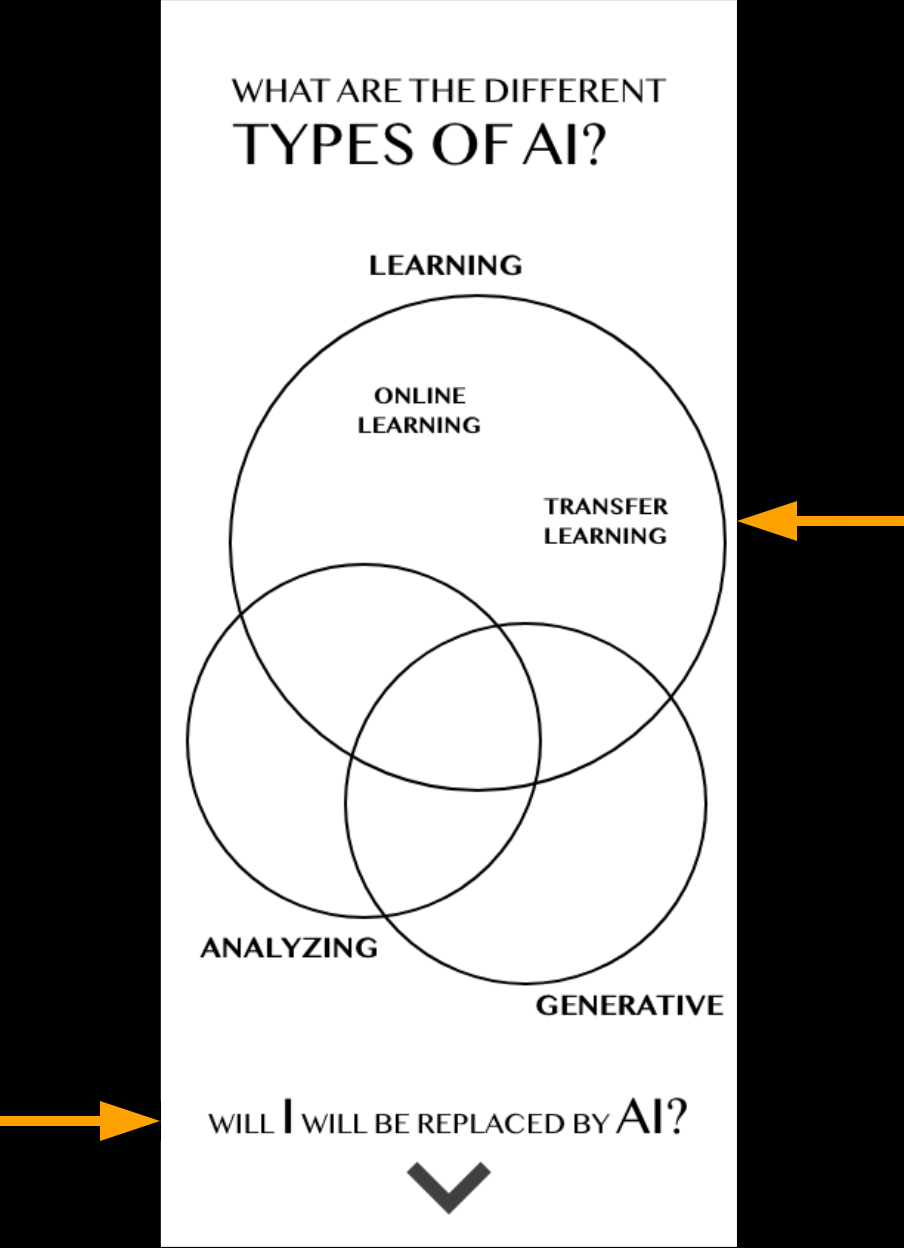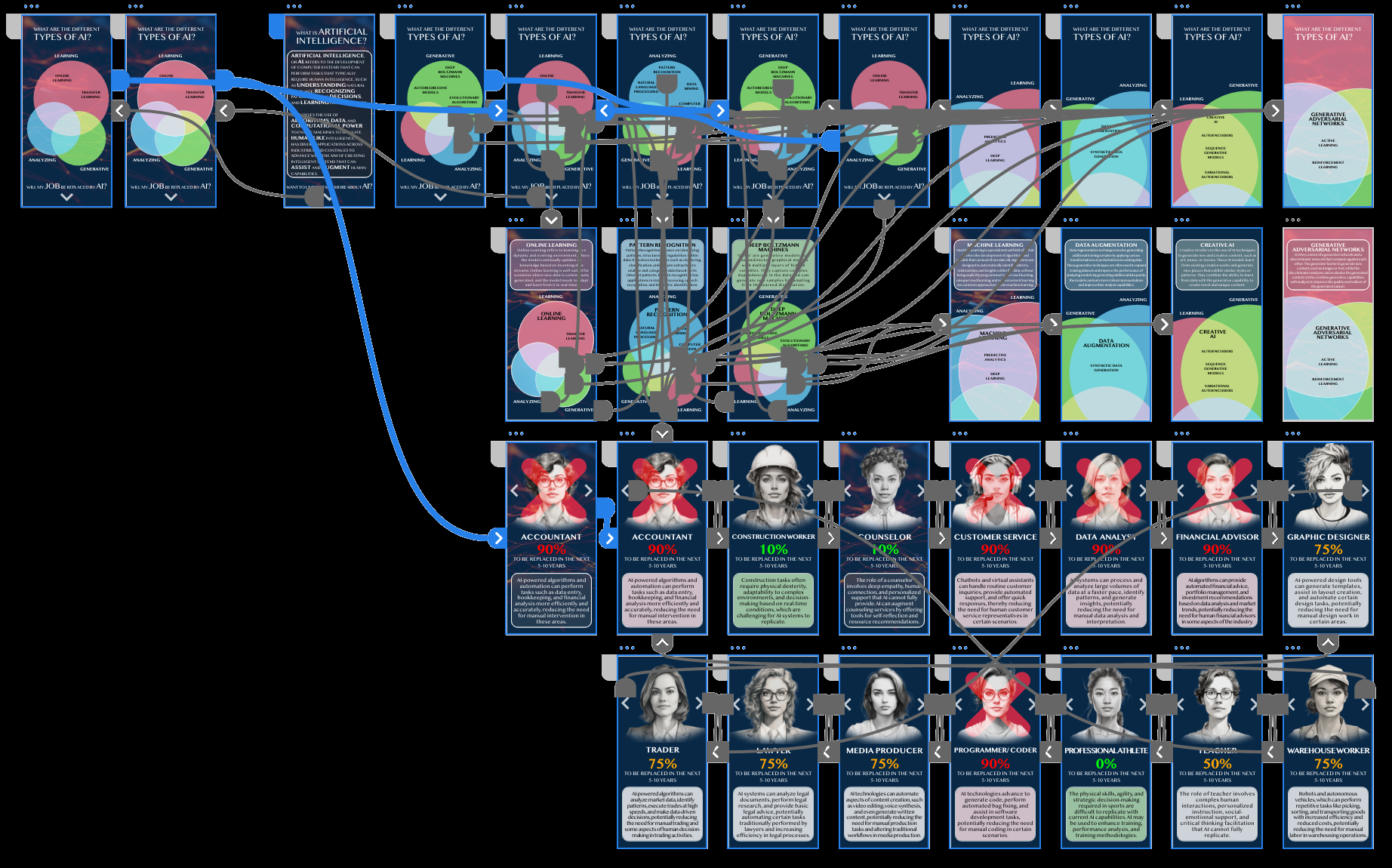UX Project: Artificial Intelligence for Dummies
Artificial Intelligence is here, now what? What is it? How will it affect our future? Every human being is a user that could benefit from this project.
The product
Project duration
May 2023 - June 2023
Project overview
What is Artificial Intelligence and how will its emergence disrupt our future? These are questions we should all be asking.
The problem
Be informative without over-complicating this already confusing topic. Give users an understanding of how this disruptive technology will affect their future.
The goal
My role
Lead UX designer, UX researcher
User research, wireframing, prototyping, design
Responsibilities
User research
While plentiful, information about Artificial Intelligence can be complicated and confusing.
It was determined that a comprehensive app and companion website could be a benefit if it were concise, easily-digestible and contained the information that was pertinent to the most users.
Summary
Persona 1: Keerti
Keerti is starting out in the workforce as a Junior Accountant who needs to learn more about AI because he knows it will be disruptive and he wants to prepare for the future.
Problem statement
Age: 22
Education: Loyola
Hometown: Boston, MA
Family: Single
Occupation: Junior Accountant
“I know a little bit about AI, but I find it very confusing and very overwhelming.”
Understand the basics of AI
Know how and when his new job might be affected by AI
Learn how AI can be a benefit
Goals
Information about AI online is overwhelming
Concerned AI will take over his job
Frustrations
Keerti is starting out in the workforce and wants to know more about AI so he can better prepared for the future. He anticipates that AI will present both threats and opportunities.
Persona 2: Sven
Sven is a semi-retired consultant who needs to learn more about AI because he doesn’t know much about it and is currently scared of it.
Problem statement
Age: 63
Education: PhD
Hometown: Charleston, SC
Family: Widowed, 3 adult children
Occupation: Consultant/ retired
“AI sounds scary, but I admit that I don’t know much about it.”
Demystify AI to be less afraid of it
Goals
The news outlets he consumes make AI sound scary
Frustrations
Sven is semi-retired, so he is less concerned about losing his income, but still wants to know how AI will disrupt his life going forward.
After much research, I found many differing opinions on how to categorize types of AI. I finally came up with a Venn diagram of 3 categories: Learning, Analyzing and Generative.
Ideation
Starting the design
Learning about Artificial Intelligence can be very confusing. I wanted to start by categorizing it into a few easy to understand types so users can wrap their head around the various ways AI can work.
Digital wireframes
How will AI affect different jobs / users
AI divided into 3 category types
The user starts with a description of what Artificial Intelligence is. They are then able to view a diagram of the various types of AI. Then they are able to see various jobs and how likely (and why) AI will affect them.
Low-fidelity prototype
Usability study: parameters
Study type:
Unmoderated usability study
Participants:
5 participants
Location:
US, remote
Length:
30-60 minutes
Usability study: findings
Relatability
Users felt a bit disconnected from the data
Simplify
The presentation of the types of AI needs to be slimmed down
Personal
Users need to see how AI relates to them specifically
Refining the design
The data was simplified so it is easier for the users to digest and understand. With a simpler design, users should feel more connected.
Mockups
Before usability study
After usability study
In order to make the data more relatable and personal to the users, a section was added to help users see how their particular job might be affected by AI.
Mockups
Before usability study
After usability study
Mockups
The high-fidelity prototype incorporates feedback from the usability study by making the data more personal and relatable. The design was also simplified so the data was more easily digestible for the user.
High-fidelity prototype
Accessibility considerations
Simple, high-contrast colors and large font were used to help users navigate the site.
Different sized text to create a clear hierarchy.
Landmarks to help users navigate the site, including those who use assistive technologies.
Responsive design
The site layout is simple, asking and answering 4 core questions: ‘What is AI?’ ‘What are the types of AI?’ ‘What jobs will be affected by AI?’ and ‘What are the threats and opportunities?’
Sitemap
In the section addressing the different types of AI, the amount of content meant that, while the full website would be able to display all of the types at once, the mobile version would need to pair down the information and several additional pages would be needed to show everything.
Responsive designs
Going forward
Takeaways
Impact:
Artificial Intelligence is here and the impact will be felt in so many areas of our lives. It is important that our users understand the effects it will have and how to employ AI for themselves
What I learned:
While researching for this project I learned not only about AI, but how much confusing information is out there about the subject. Along the way, I learned how to utilize AI tools like ChatGPT and Midjourney to create a succinct and useful tool for our users.
Next steps
Retest the updated design and see if it resonates with our users
Continue to build out more sections, including ‘How can AI benefit me?’
Explore and ideate more features
Let’s connect!
Thank you for checking out the Artificial Intelligence for Dummies app!
I look forward to any feedback you may have.
Please feel free to contact me through one of the following:
Email: jason.r.nichols@gmail.com
Website: jason-nichols.com
Linkedin: linkedin.com/in/jasonrnichols/